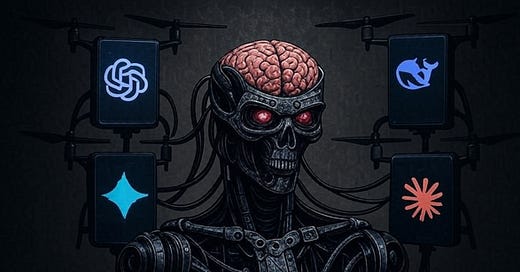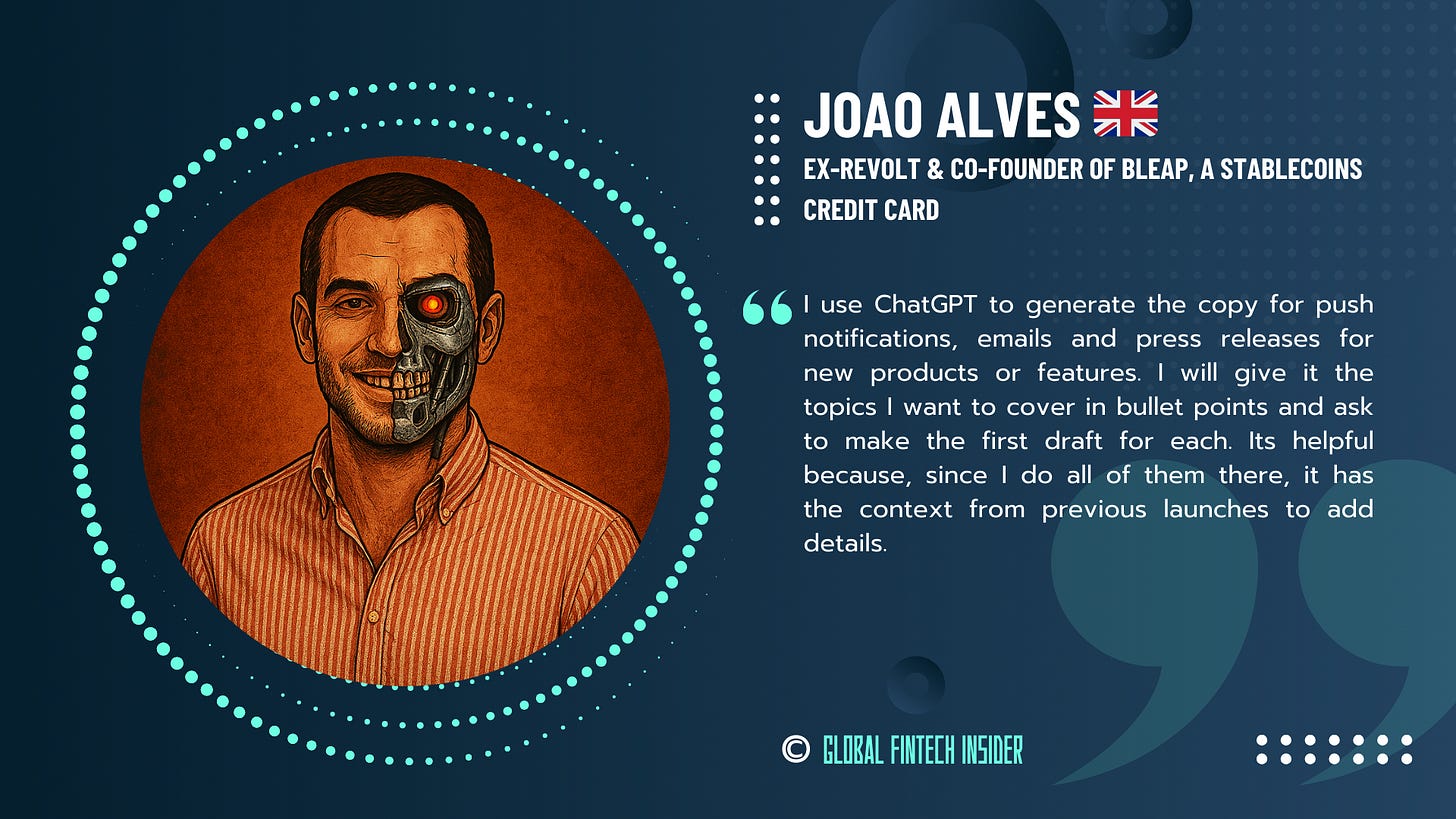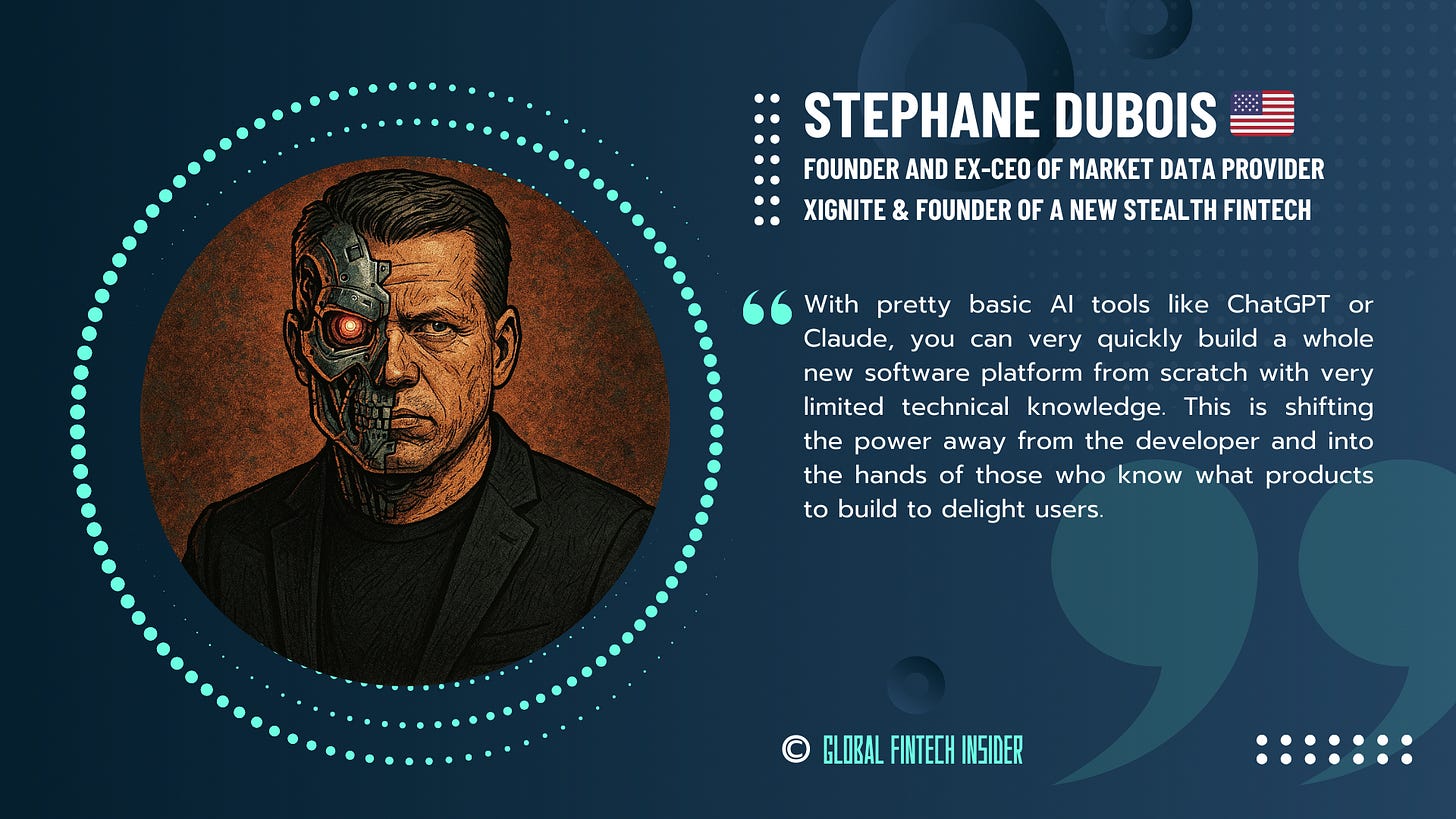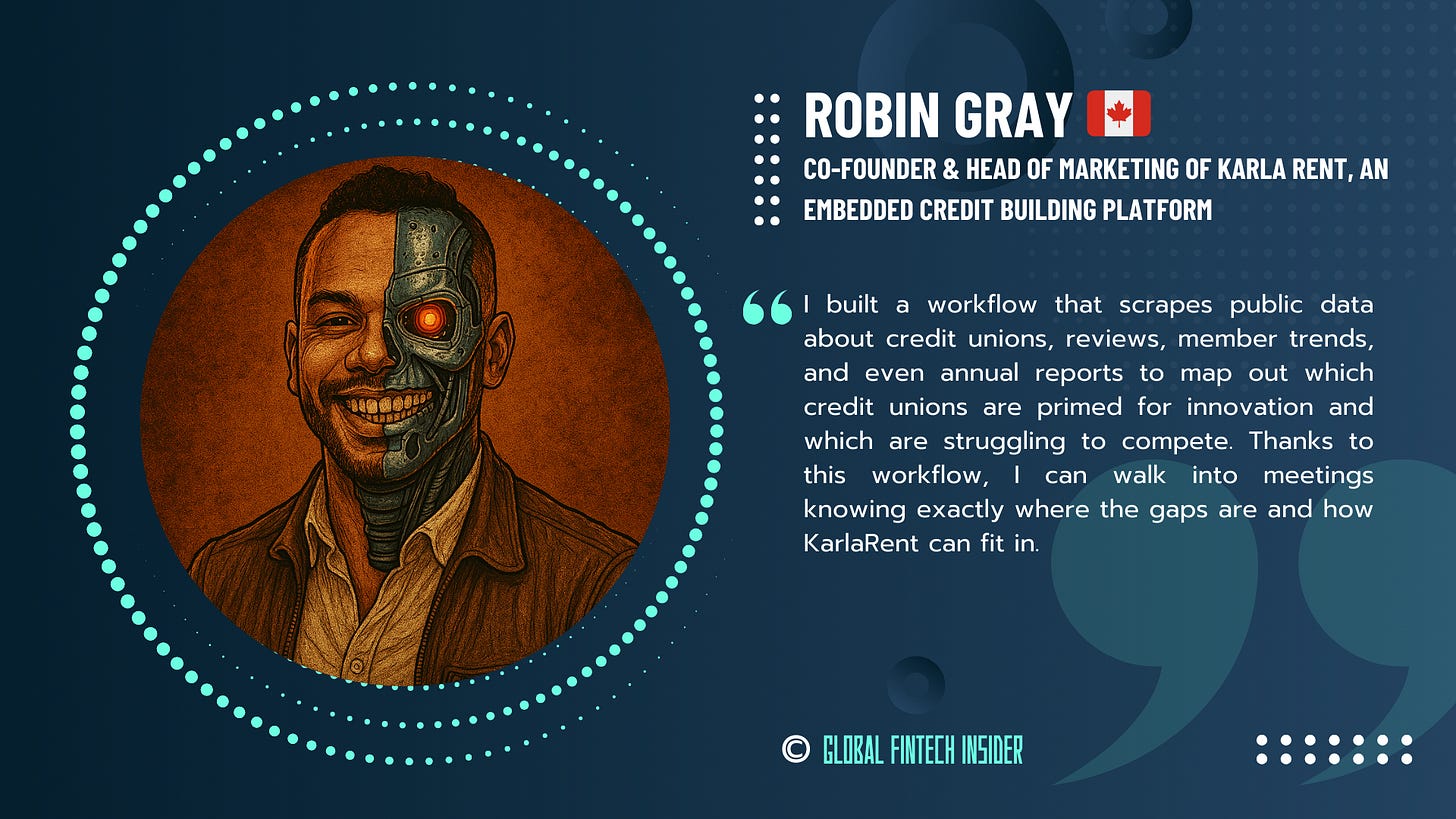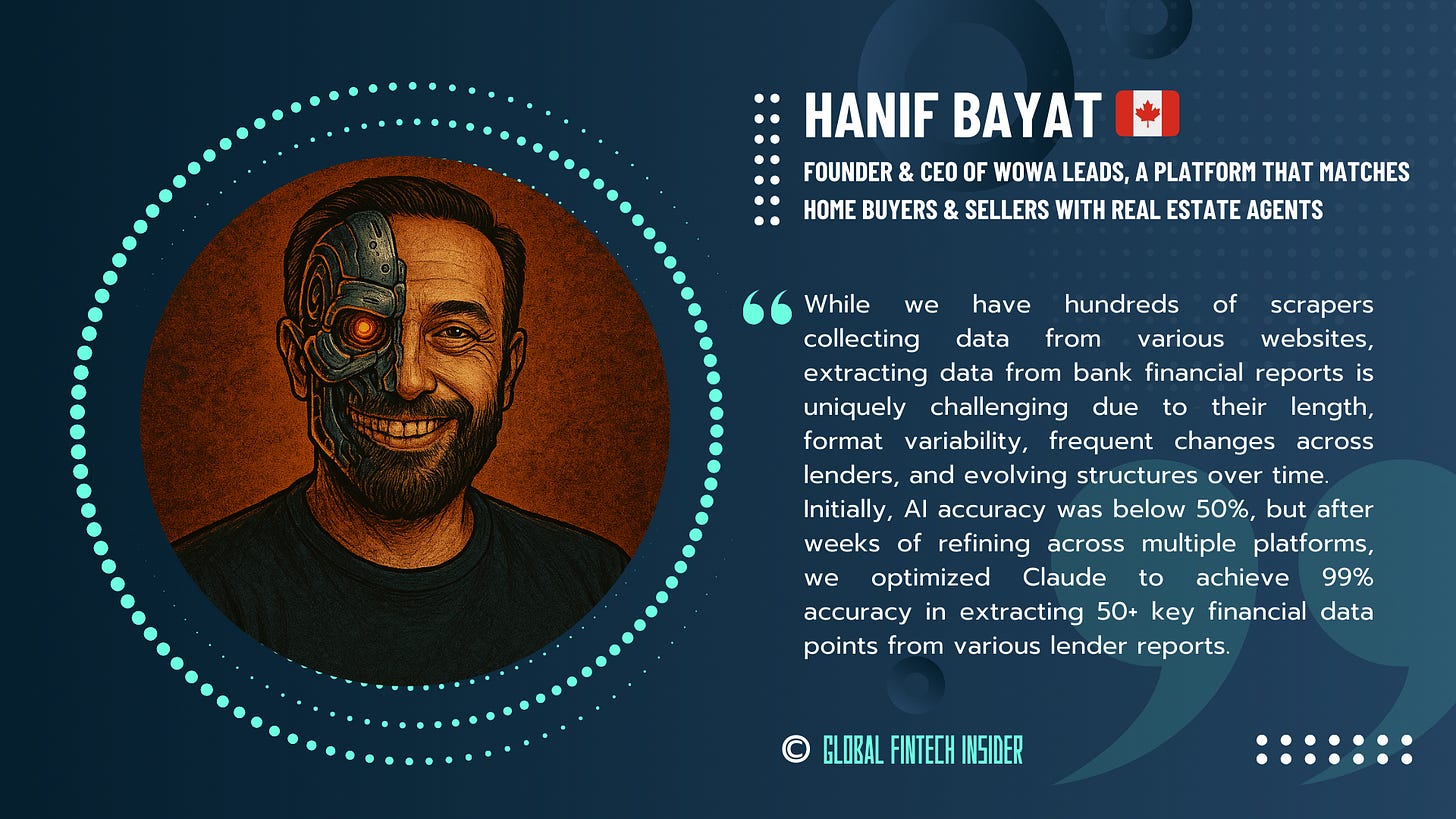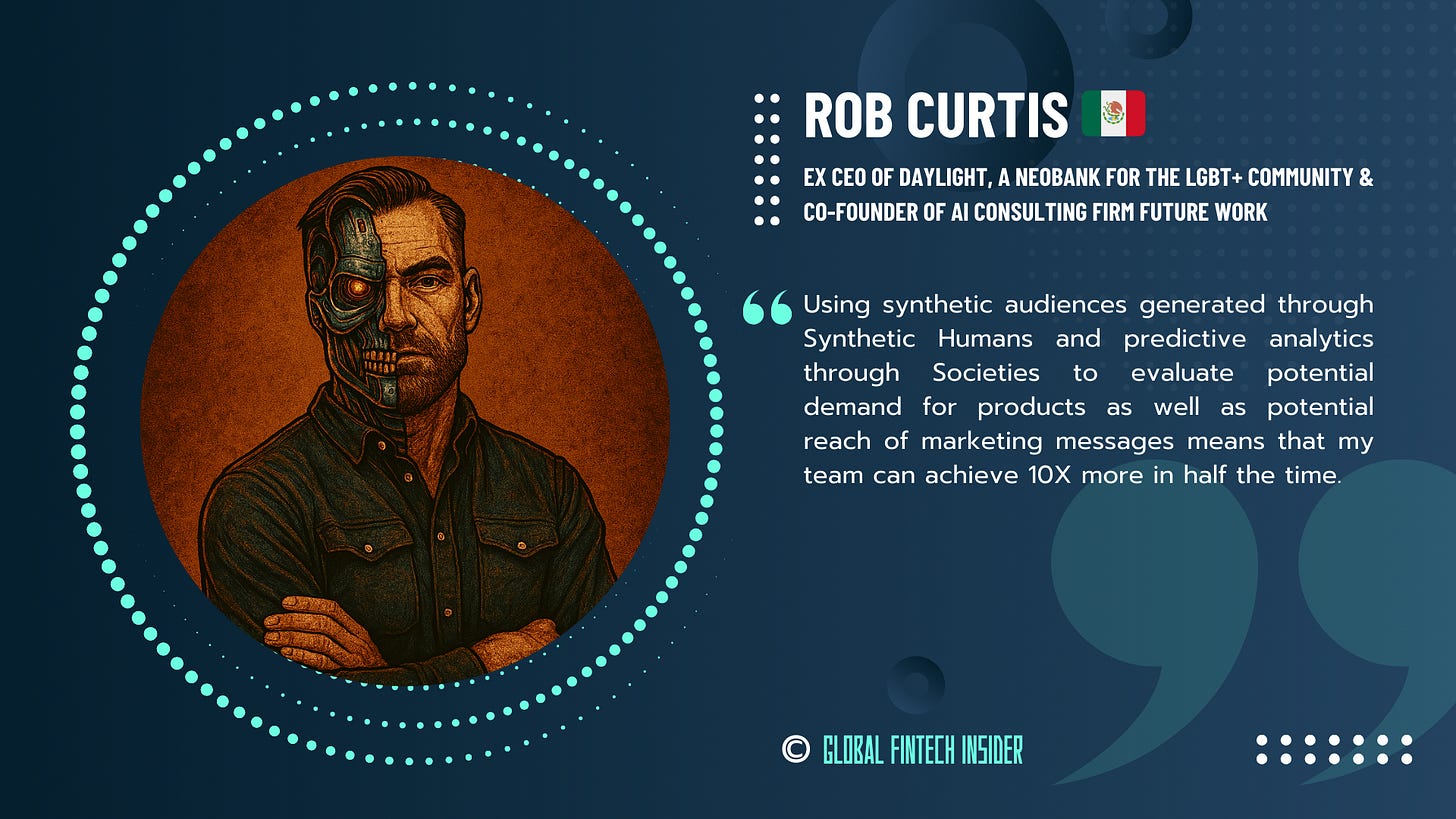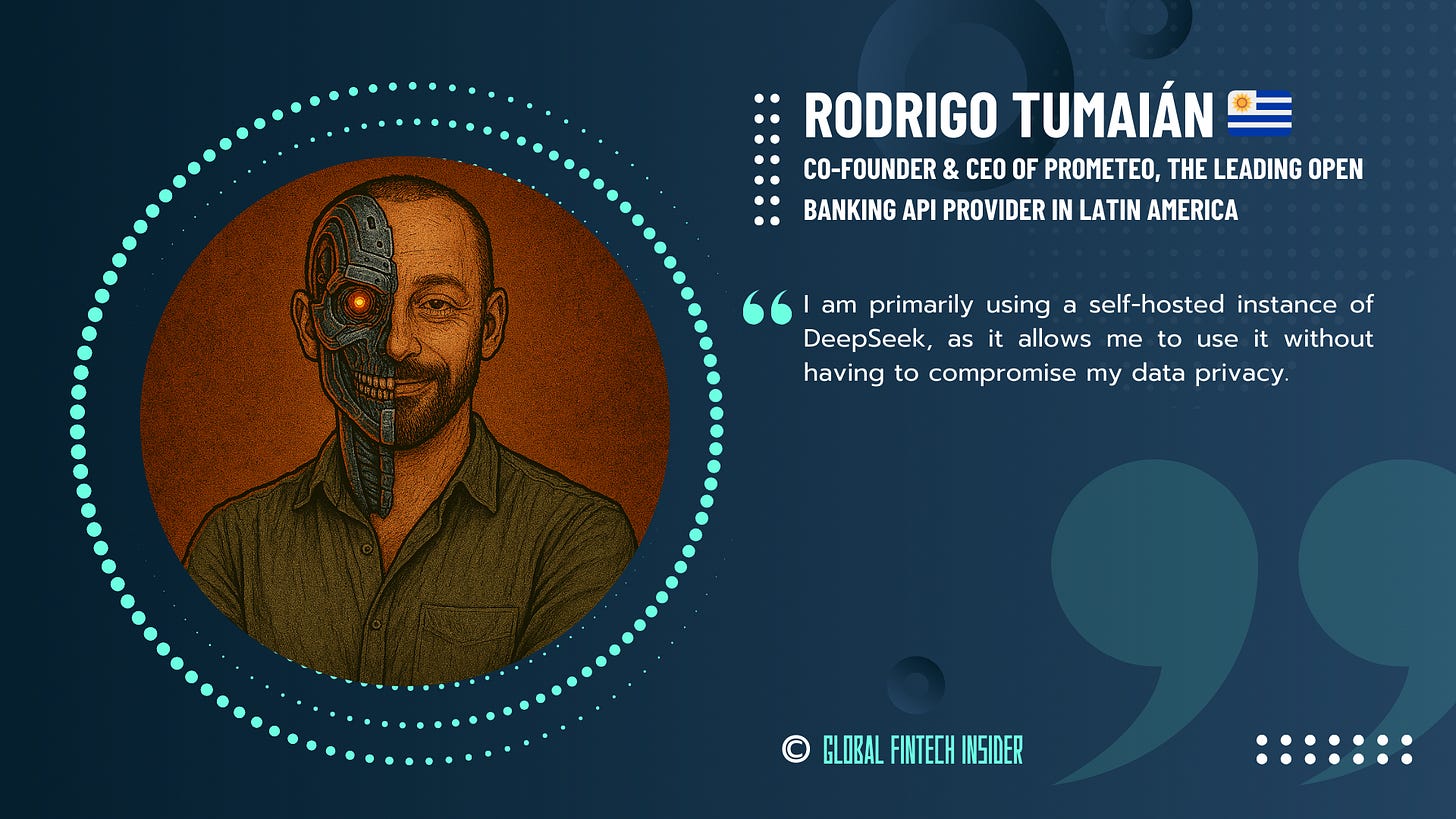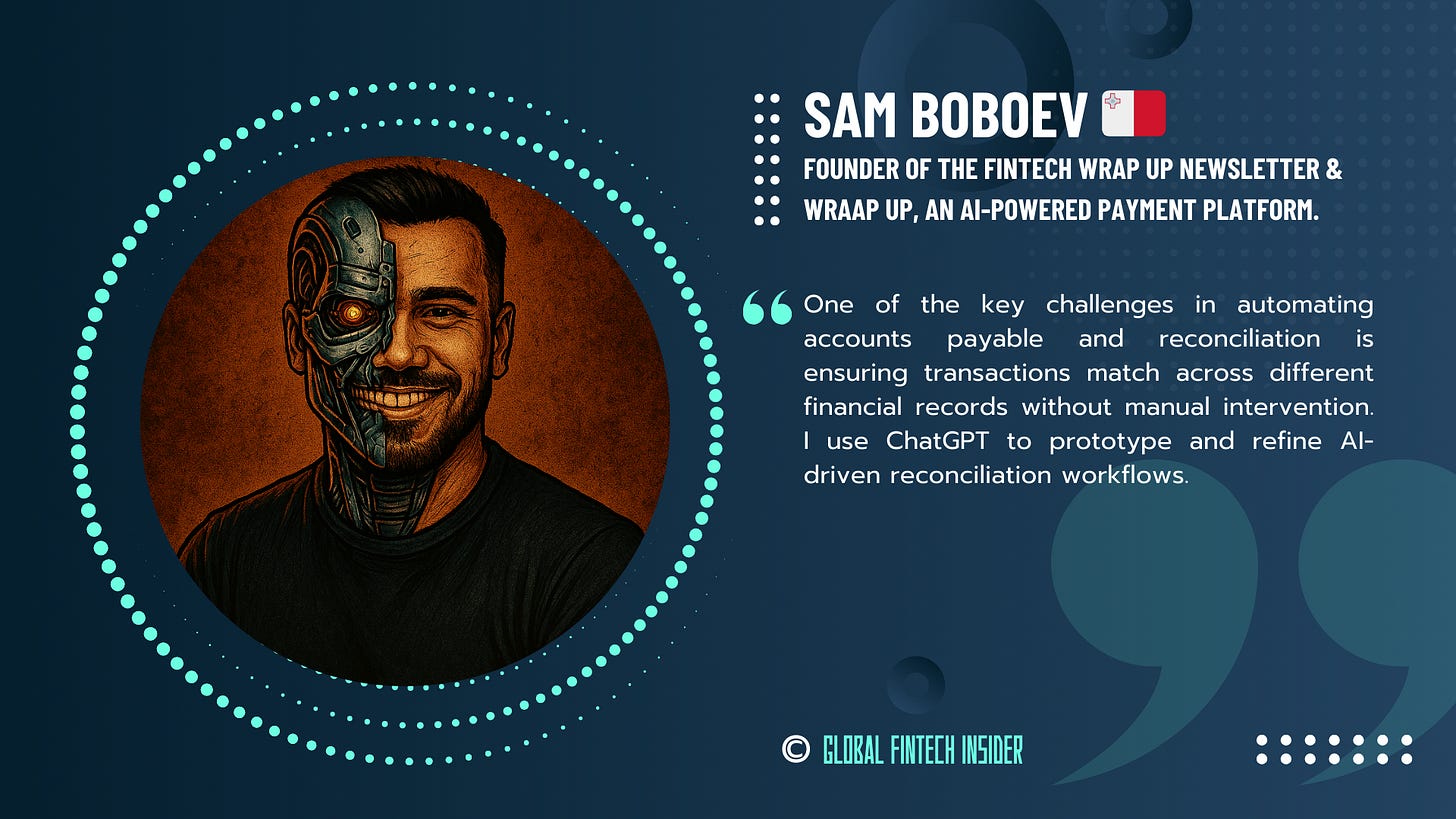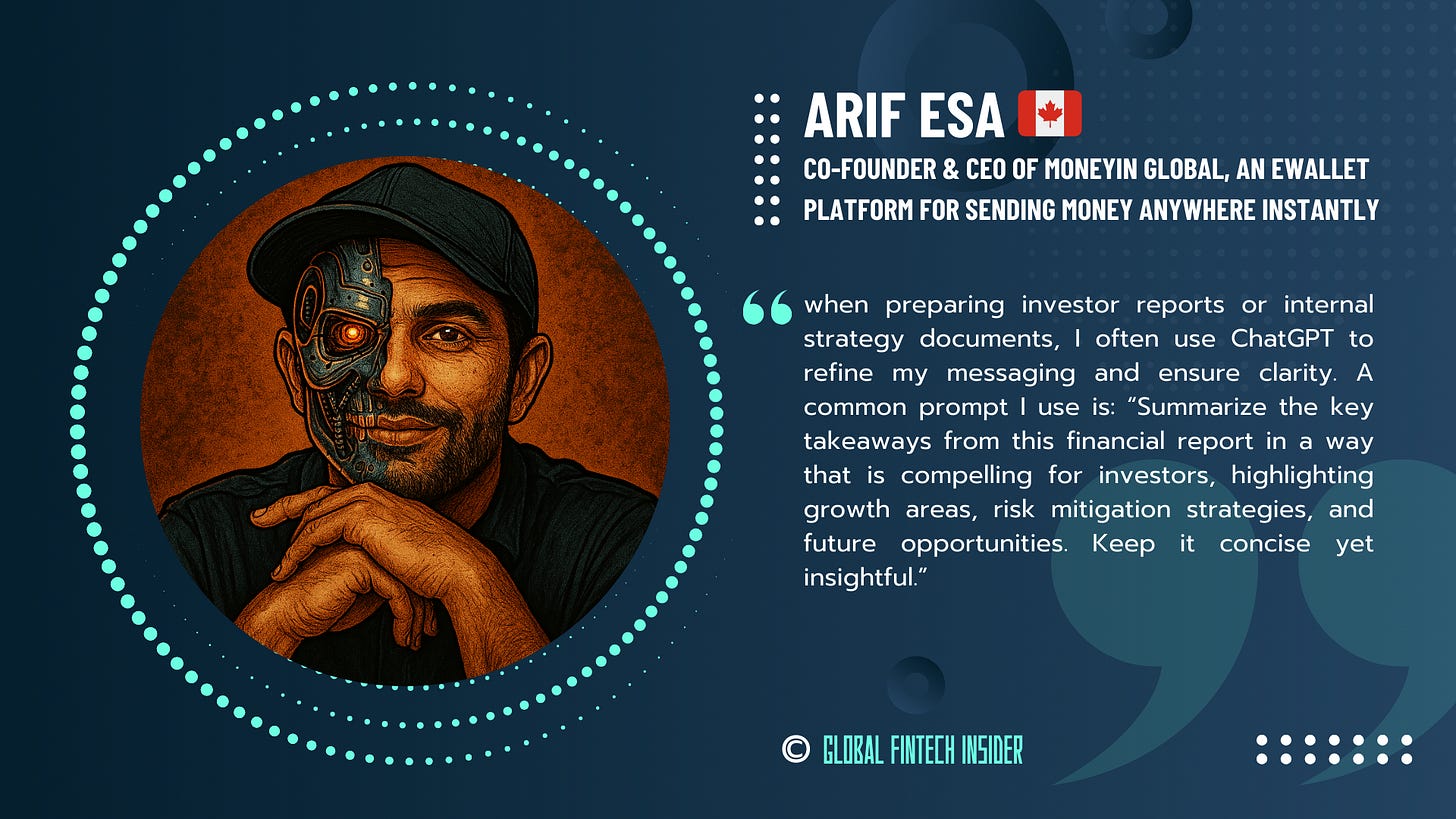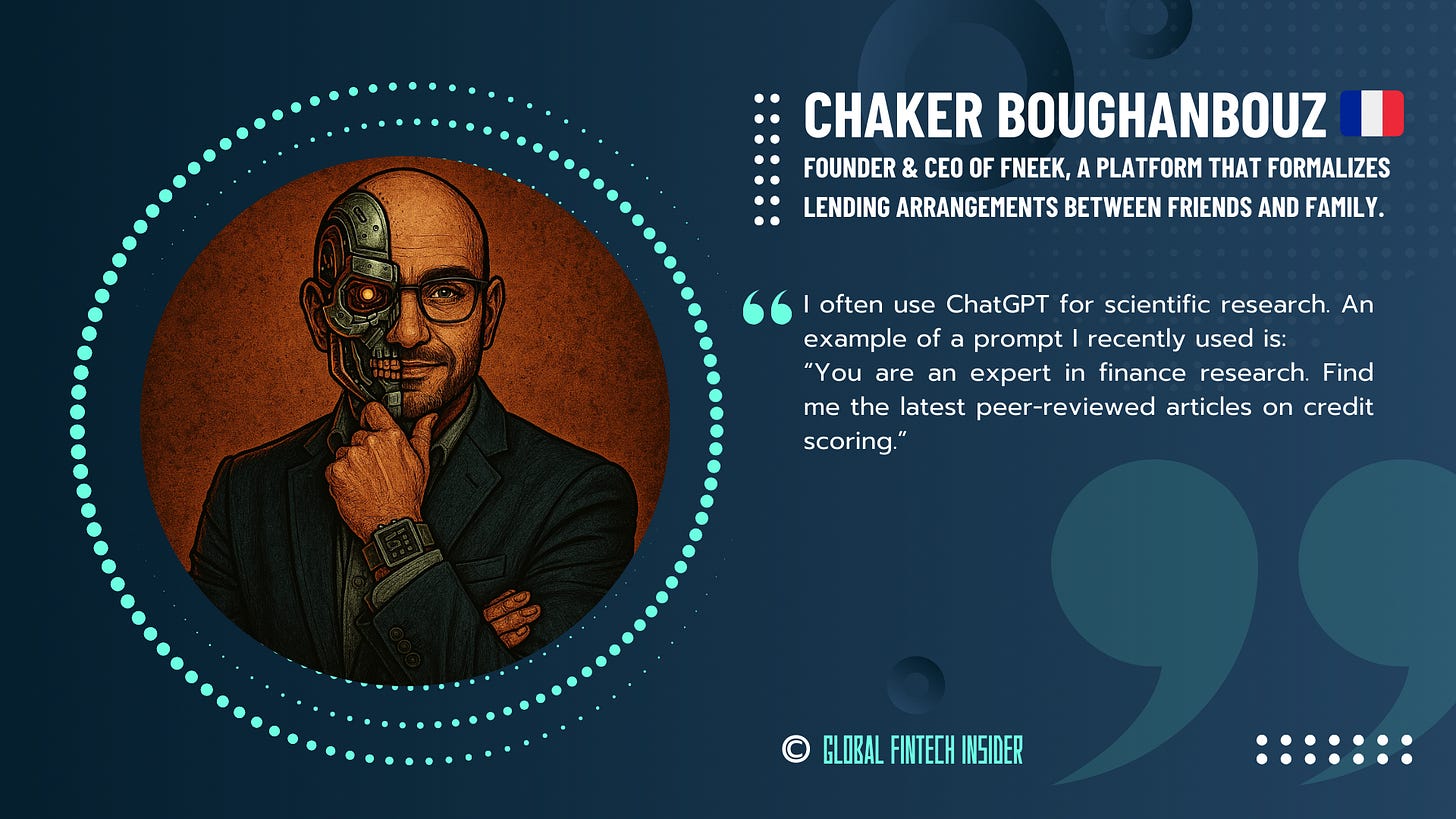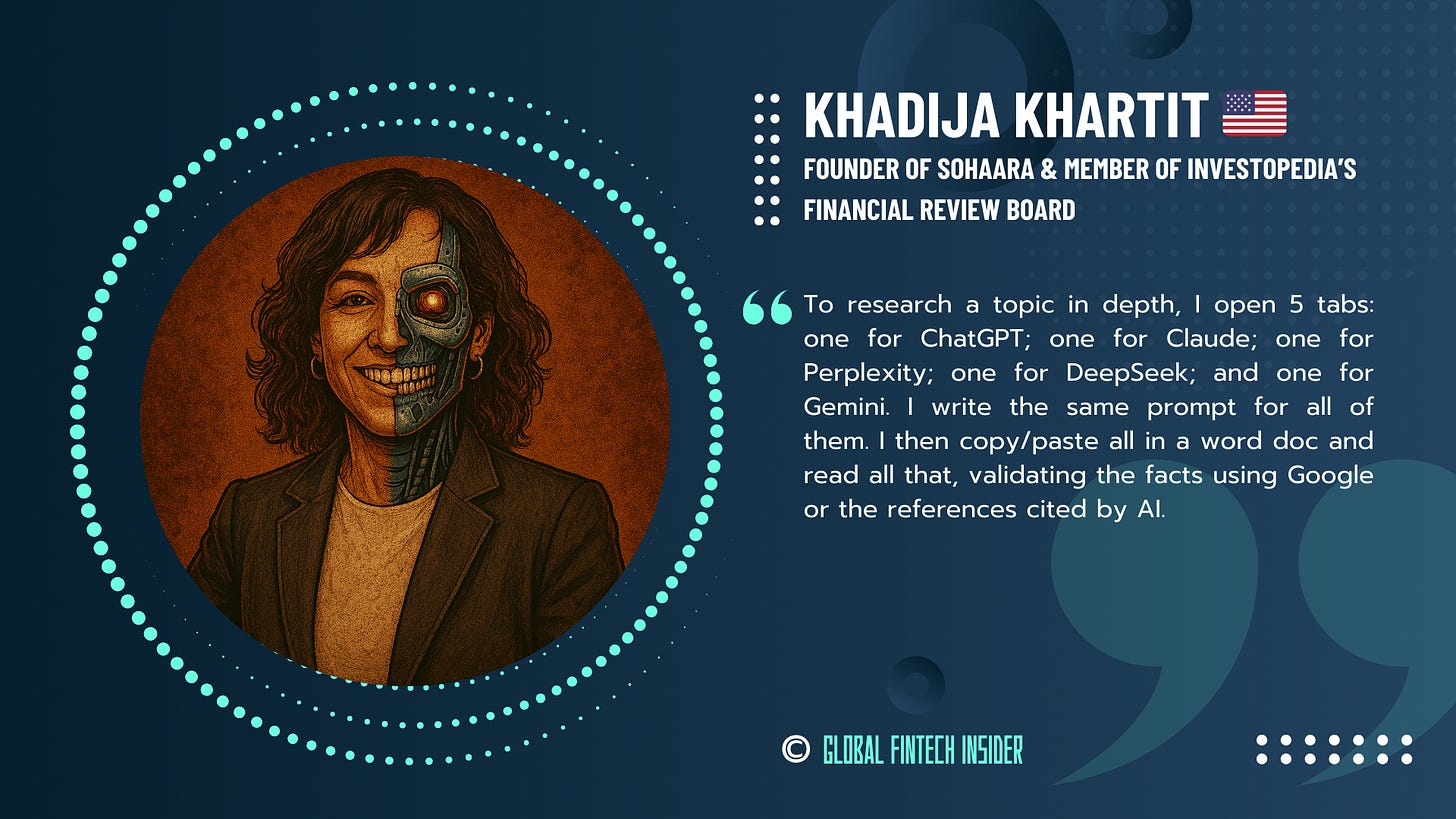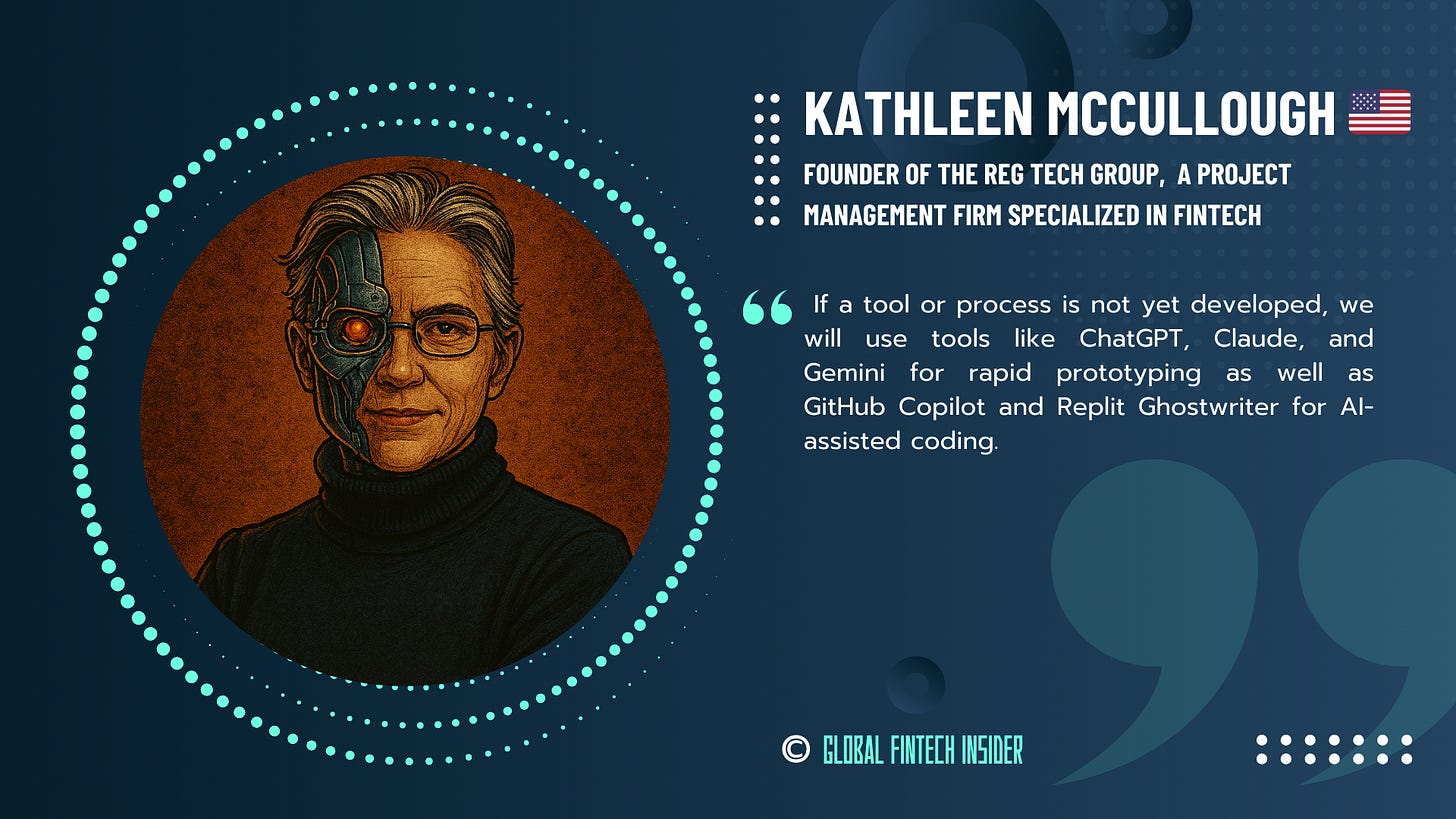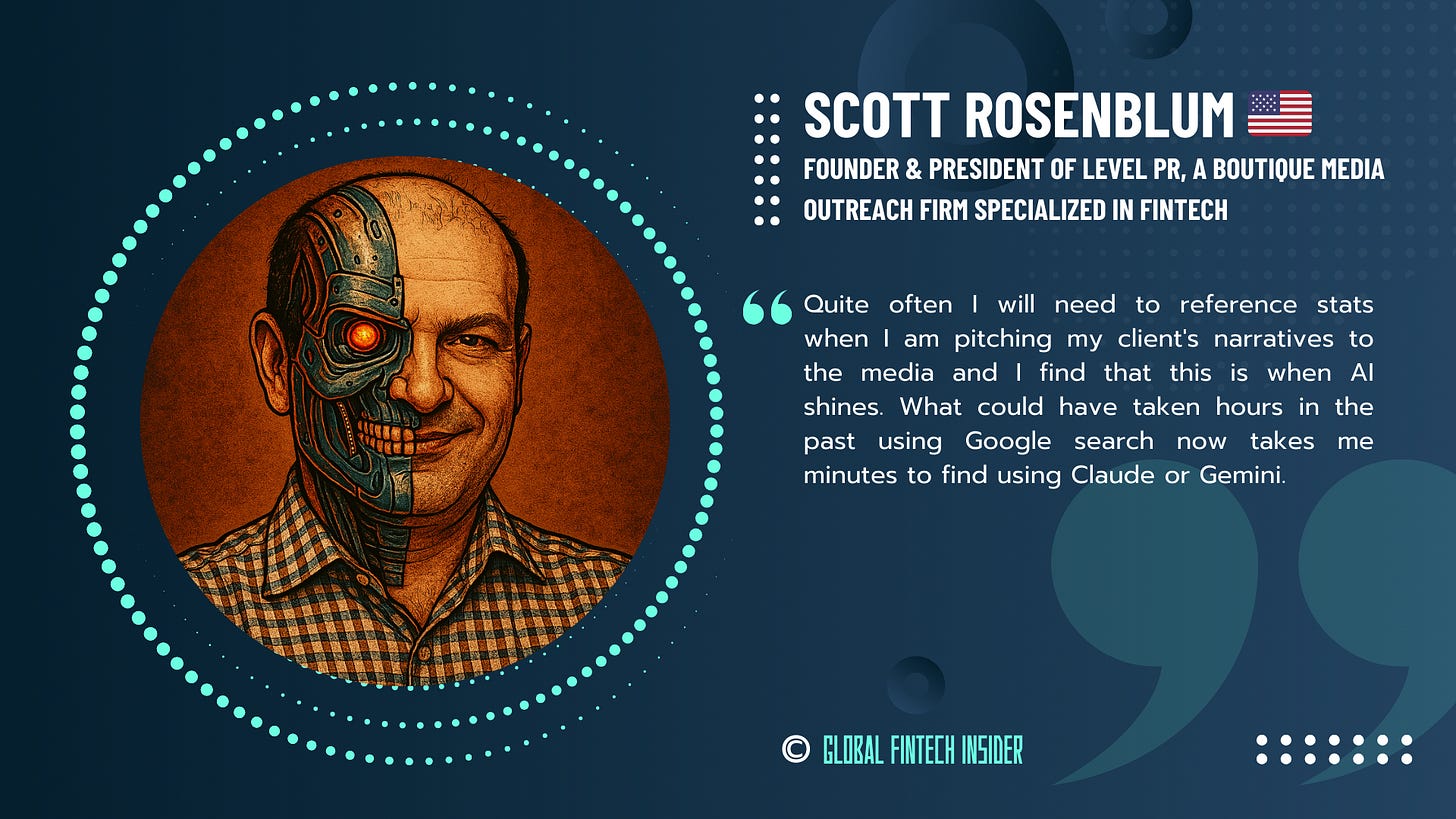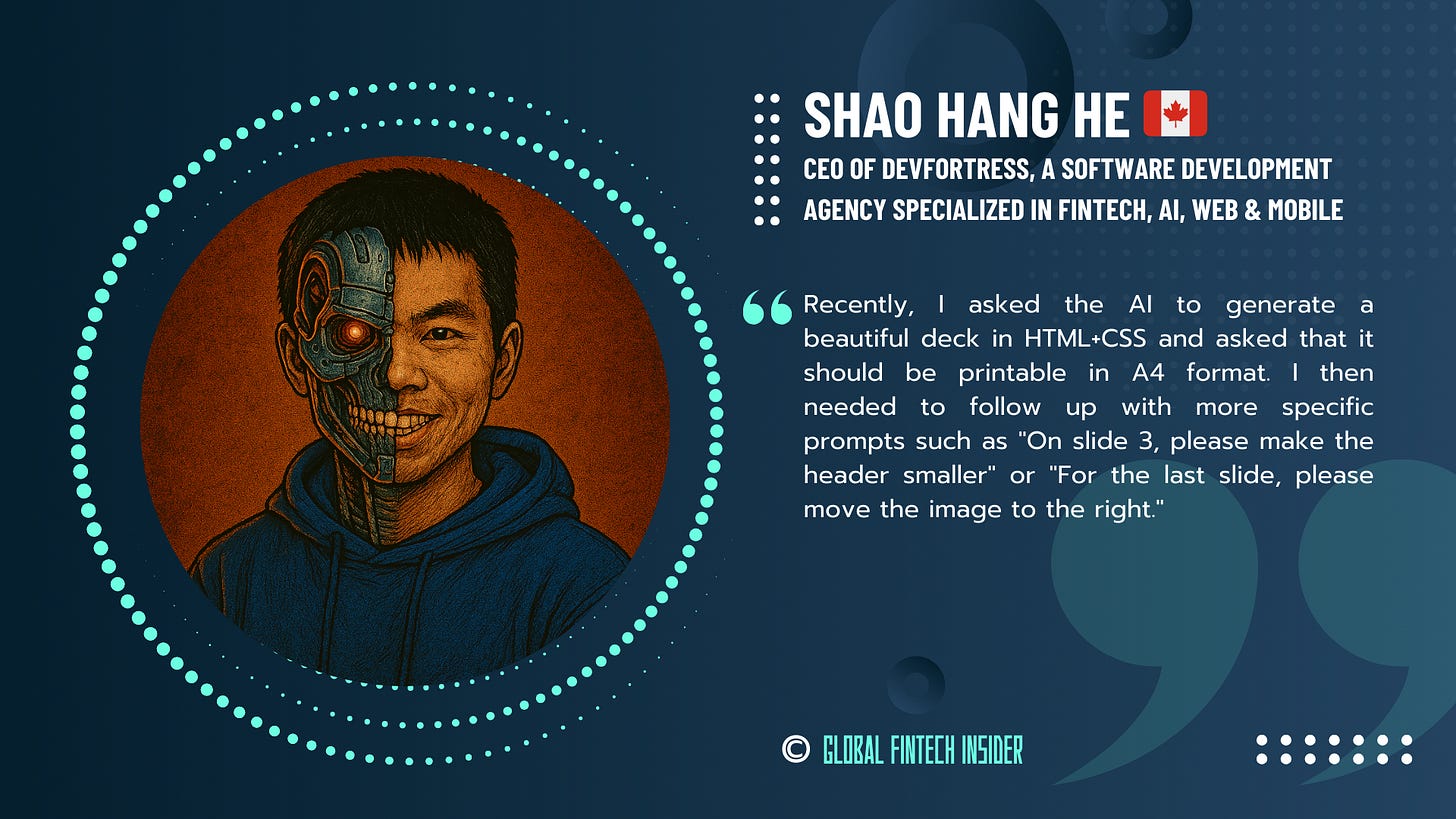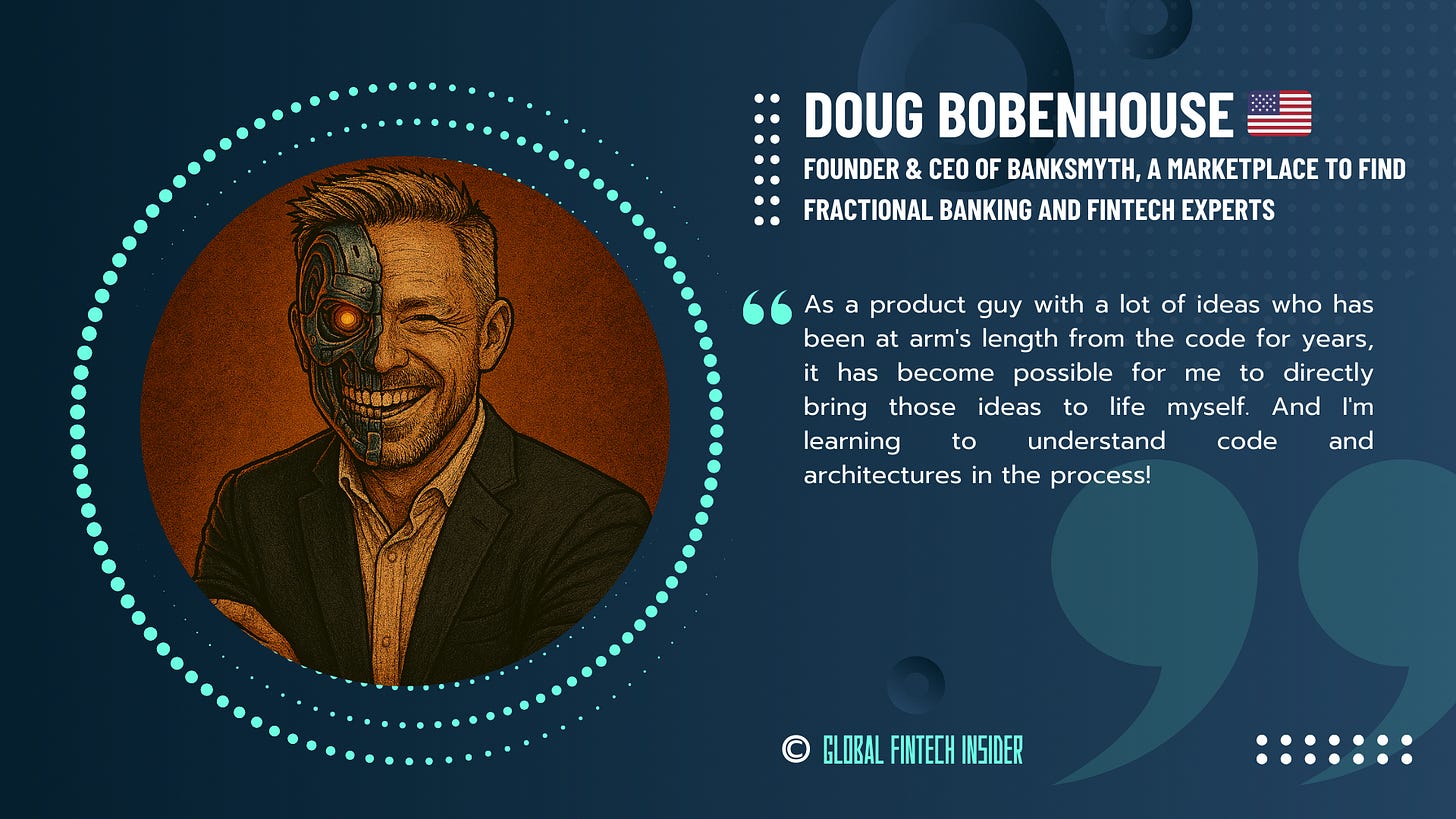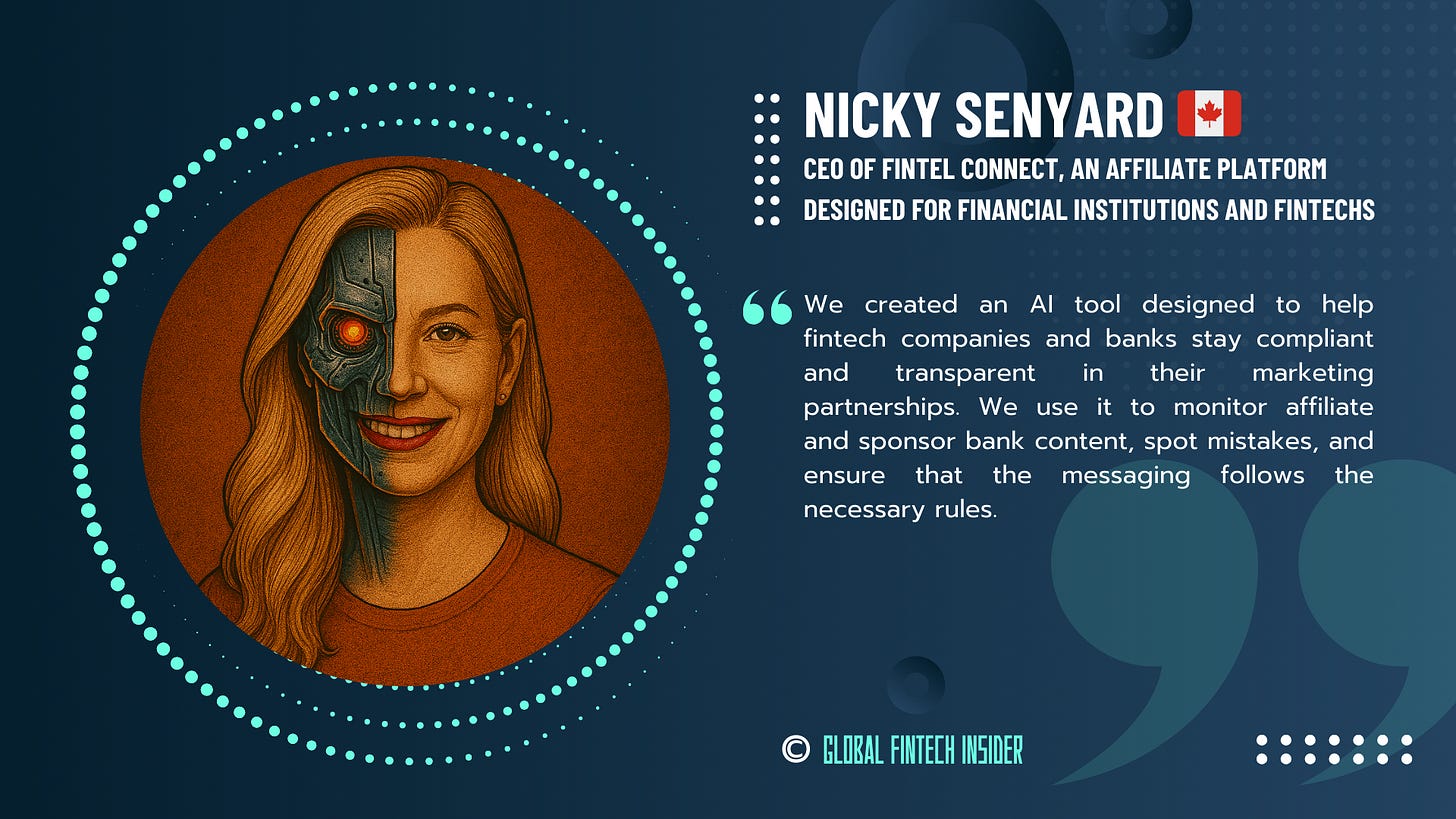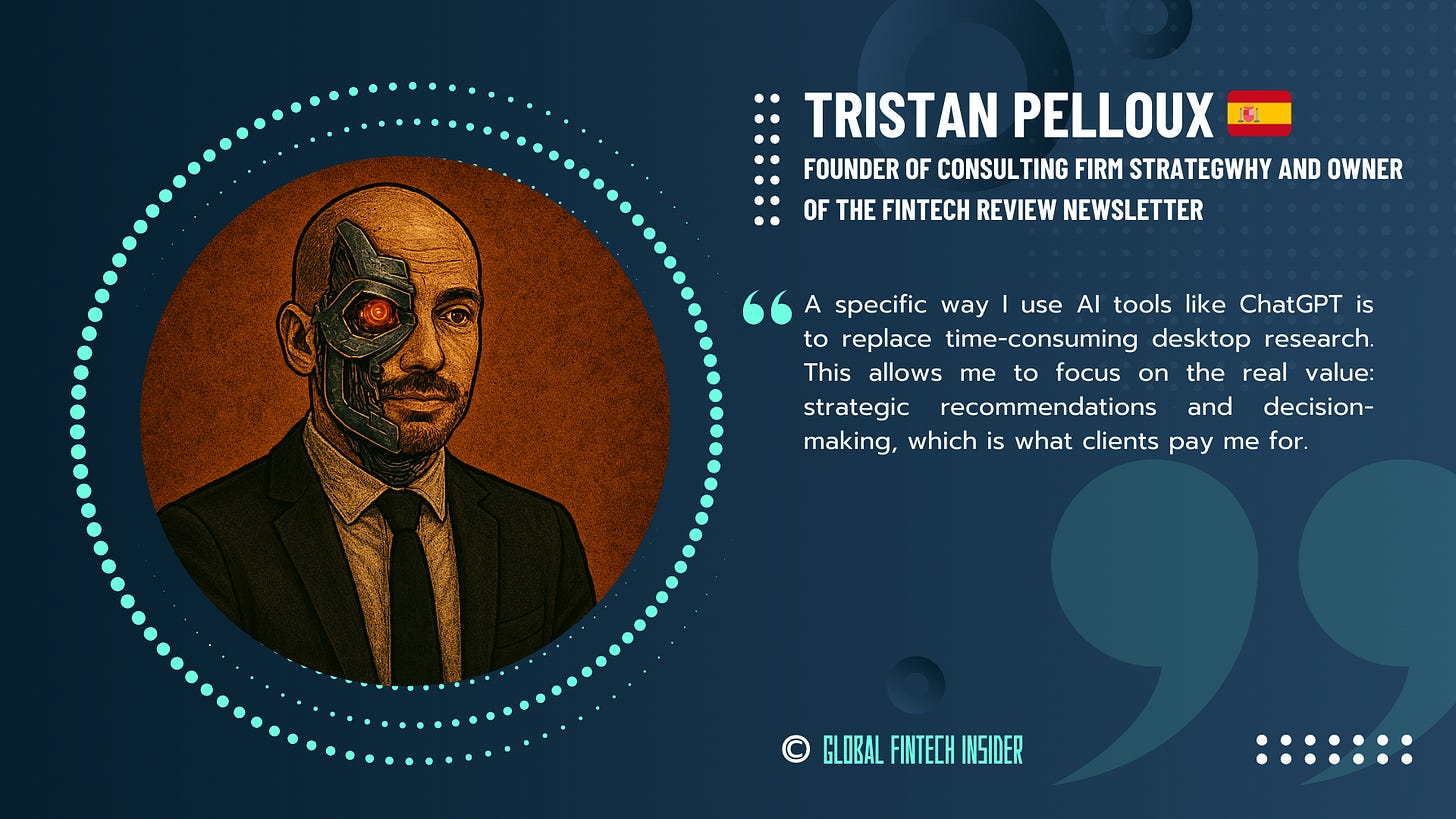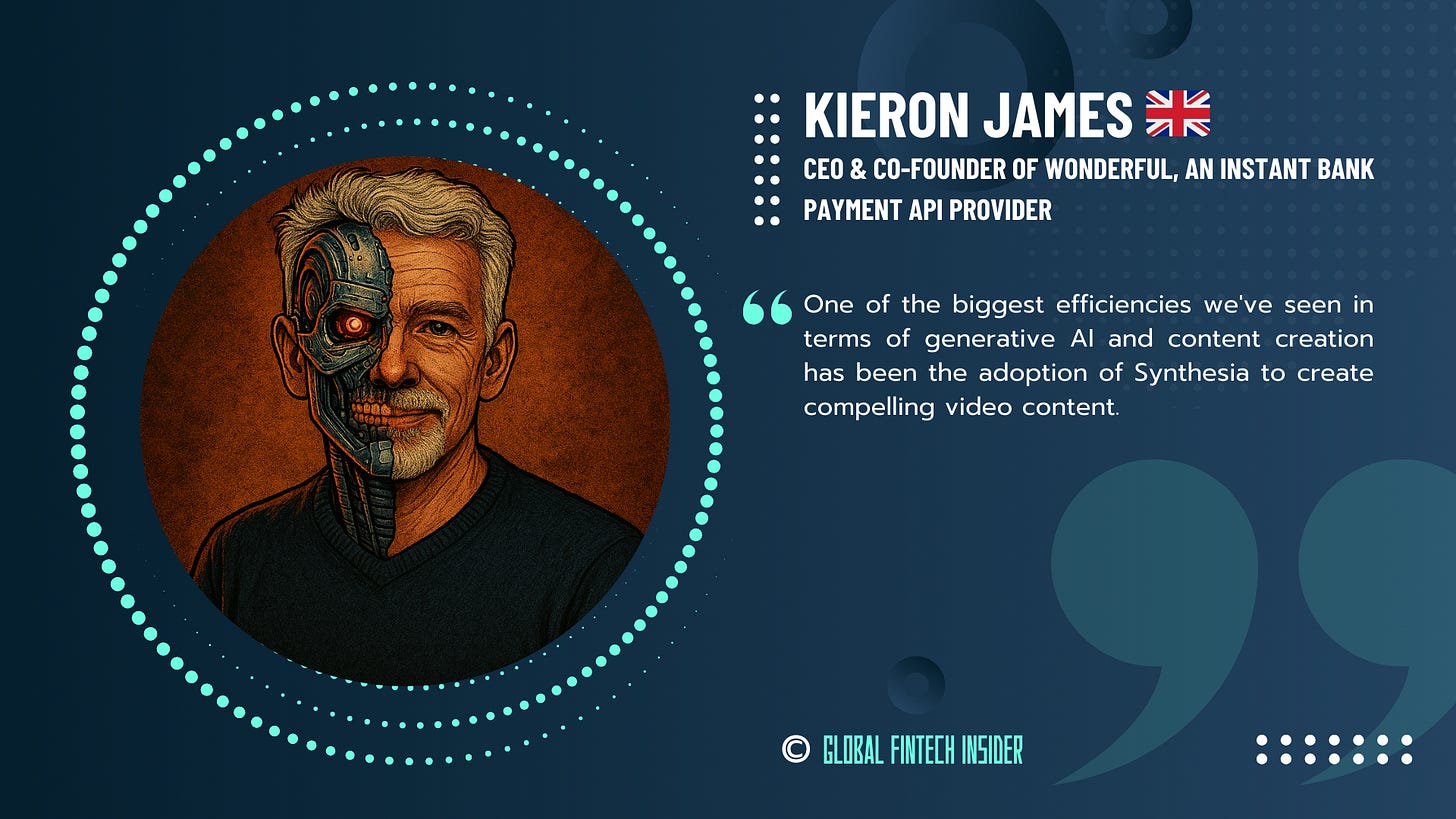32 AI Tips & Hacks From Top Fintech CEOs & Execs
Work smarter & scale faster with proven AI approaches from the execs behind leading fintechs like Brex, Borrowell, Walnut Insurance, Prometeo and Bleap
Fintech pros who know how to use AI tools can do more with less, and this is especially true of fintech founders and executives. From the 32 testimonials we gathered for this special issue, it's clear that the executives getting the most from AI have created specific workflows for concrete problems instead of just chasing the newest tools.
We received a wide range of responses when asking about AI usage. Not all made the cut for this feature. We skipped the generic "AI helps summarize information" quotes and definitely passed on the ones that were verbatim ChatGPT slop (seriously, we can tell!).
For this special issue, we've depicted executives as Terminator-like characters generated using ChatGPT's new image generation feature released last week. While everyone else seems content with turning themselves into Ghibli-style anime characters, we thought it more fitting to show these executives as fintech cyborgs. These aren't people being replaced by machines, but professionals becoming augmented versions of themselves thanks to AI tools.
1. How to prepare product announcements, ads & analytics report with ChatGPT
Our engineers use Github Copilot to code and test faster, while on the ops side, we rely on ChatGPT for writing better queries, refining copy, and learning new tools on the fly. Here are three use cases for AI at Bleap:
Copy review for Figma: We create the assets and then I upload them to ChatGPT and give prompts like "Can you suggest copy that is simpler" or "Can you make this more understandable"
Copy for push notifications, emails and press releases: I will give ChatGPT the topics I want to cover in bullet points and ask it to make the first draft of the body. It's helpful because since I do all of them there, it has the context from previous launches to add details.
SQL/Data analytics: We use Metabase, so most of the time I will just make the main query with the data that I know will be needed, name the columns properly and then just ask ChatGPT things like:
Can you create a table to measure 7-day onboarding conversion" or "Give me a 3-day rolling average for the signups per day.
Source: Joa Alves
2. How to Build Software Products Without Deep Technical Knowledge
With pretty basic AI tools like ChatGPT or Claude, you can very quickly build a whole new software platform from scratch with very limited technical knowledge. This is shifting the power away from the developers (unless you are an AI developer) and into the hands of those who know what products to build to delight users.
Source: Stephane Dubois
3. How to Create a Custom AI Workflow for Credit Union Market Intelligence
ChatGPT’s Deep Research feature help me perform research on financial services and current trends, effectively becoming my business analyst for a reasonable monthly subscription.
One way I use AI that I don't see many others doing is analyzing credit unions at scale not just financials, but sentiment, tech adoption, and market positioning.
I built a workflow that scrapes public data, reviews, member trends, and even annual reports to map out which credit unions are primed for innovation and which are struggling to compete. AI helps me predict where the industry is shifting before it happens, so instead of reacting, I can walk into meetings knowing exactly where the gaps are and how KarlaRent can fit in. It's like having an industry analyst running 24/7.
Source: Robin Gray
4. How to Create High-Impact Sales Materials with AI-Powered Tools
AI-powered tools can streamline sales enablement by optimizing pitch decks, refining messaging for target personas, and enhancing visual storytelling.
For sales enablement, I leverage ChatGPT to structure pitch decks with prompts such as:
Write a 25-minute presentation deck outline focused on how GTM activities accelerated product adoption and revenue growth.
I then optimize slide content and create AI-generated charts from win/loss data to highlight key insights.
For target persona and industry messaging, I use ChatGPT prompts such as:
Craft persona-specific messaging for X, Y, and Z, including a compelling sales one-liner, ad copy, and key proof points from the report summary. Organize the data in a chart with personas in the left column and export it into a spreadsheet.
For visual storytelling, I use Google's ImageFX, Ideogram, and Canva to generate ideas and custom visuals for sales materials and campaigns, using prompts such as "Create a blue icon representing growth with an arrow pointing up. This is for a B2B tech company."
Source: Jenna Cheng
5. How to Extract Financial Data from Earning Reports Using AI
We've used ChatGPT regularly for content refinement, but recently, we leveraged AI for a more complex task of scraping performance data from bank earnings reports.
While we have hundreds of scrapers collecting data from various websites, extracting data from bank financial reports is uniquely challenging due to their length, format variability, frequent changes across lenders, and evolving structures over time.
Initially, AI accuracy was below 50%, but after weeks of refining across multiple platforms, we optimized Claude to achieve 99% accuracy in extracting 50+ key financial data points from various lender reports across multiple years by using key strategies such as JSON Mapping, Error Identification, and Iterative Refinements.
Source: Hanif Bayat
6. How to Use AI for Early-Stage Company Research and Market Validation
Chat GPT’s Deep Research has replaced my early-stage team. The ability to set in motion competitor analysis, product ideation, GTM planning and market validation all at once and come back from the gym with detailed analysis to fold into my process has been a game changer. Furthermore, using synthetic audiences generated through Synthetic Humans and predictive analytics through Societies to evaluate potential demand for products as well as potential reach of marketing messages means that my team can achieve 10X more in half the time. Is it perfect? No, but that's the wrong question.
Source: Rob Curtis
7. How to Improve Client Communication and Concept Development with DeepSeek
I am primarily using a self-hosted instance of DeepSeek, as it allows me to use it without having to compromise my data privacy.
I have two main uses:
To interpret my emails (especially commercial ones) to know if I am giving the right tone to a client.
To develop concepts in a much more elegant way. Especially when I have to give talks on open banking topics, I find it very useful to use analogies or known phrases, to convey an idea in a simpler way. DeepSeek helps me to link concepts with phrases or analogies.
Source: Rodrigo Tumaián
8. How to Get Better AI Responses Using Voice Mode
I think the best cheat code for prompting is speaking! I find Voice Mode in ChatGPT the best way to prompt. By using your voice rather than typing, it's easier and more natural to provide specific details that you might not necessarily do when typing. It's easy to talk for a few minutes as opposed to typing out 500-1000 words. The better the quality and breadth of information you provide in a prompt, the better the response will be.
Source: Matthew Cheung
9. How to Choose the Right AI Tool for Different Business Tasks
I have bookmarked five different LLM chatbots that I use on a daily basis (ChatGPT, Claude, Gemini, HuggingChat, and Perplexity) and I've found that each of them excels in a different area.
For example, Claude makes for a great thought partner. I recently used it to help me think through how I should structure an offer to an advisor that had to go beyond the vanilla agreements that you get with Stripe Atlas or that you can find online. There are also some custom GPTs on ChatGPT that are surprisingly good at navigating corporate tax filings and saved me a few billable hours with my accountant. Gemini works well for technical writing, and I use it consistently to help me write feature specs, user stories, or bug reports for my engineering team. HuggingChat makes it easy to prototype prompts on different open-source LLMs, which then makes it easier to decide which one to use in the app we're building.
That said, these tools won't push back unless you explicitly ask them to and sometimes you need someone to tell you that something is a really stupid idea, without a prompt. You still need a human friend for that.
Source: Cornelius Graubner
10. How to Design Fintech Systems with AI-Assisted Workflows
Here's a specific example from my work on Wraap Up, an AI-powered payments platform.
One of the key challenges in automating accounts payable and reconciliation is ensuring transactions match across different financial records without manual intervention. I use ChatGPT to prototype and refine AI-driven reconciliation workflows.
Here's an actual prompt I've used:
Design an AI-powered reconciliation system for a fintech platform. The system should automatically match bank transactions with invoices, flag discrepancies, and suggest corrective actions. Outline key steps, necessary AI models (e.g., NLP for invoice parsing, anomaly detection), and how it integrates with accounting tools.
This helped me map out the architecture and AI components for the reconciliation engine in Wraap Up. I also use ChatGPT to generate test cases for transaction matching algorithms, speeding up development and iteration.
Source: Sam Boboev
11. How to Structure Complex Information for Better Strategic Decision-Making
One of the biggest ways I use LLMs as a fintech lead is to structure massive amounts of information. AI doesn't create strategy or make decisions: it's just a tool to help organize and structure complex inputs in a way that allows for clearer thinking and better assessment.
For example, I'll upload industry reports and trend analyses, lay out my own thoughts and vision for the company, incorporate past business plans, and include transcripts from conversations with potential strategic partners, internal advisors, board members, and other stakeholders. An LLM can process all of this, identify connections, and structure the information into different formats, whether that's a mind map of key themes, a comparative analysis of different partnership opportunities, or a synthesis of long-term strategic priorities.
Some of the prompts I'll use include:
Analyze these transcripts and identify recurring themes or concerns from potential partners.
Compare this year's industry reports to last year's and summarize any shifts in trends that could impact our strategy.
Take my notes from the past six months and organize them into categories based on company vision, operational challenges, and potential growth areas.
Extract the most critical insights from these internal advisor meetings and summarize any action points that align with our current roadmap.
But AI is only as useful as the nuance and context you provide. It won't generate a strategy for you, but it can create a structured framework that makes human analysis more efficient.
Source: Sheldon Brow
12. How to Create Compelling Financial Reports and Forecasts with AI
AI has become an essential tool in my workflow, particularly in decision-making, content structuring, and strategic planning. One specific way I use it is to analyse complex financial data quickly and translate it into actionable insights.
For instance, when preparing investor reports or internal strategy documents, I often use ChatGPT to refine my messaging and ensure clarity. A common prompt I use is:
Summarize the key takeaways from this financial report in a way that is compelling for investors, highlighting growth areas, risk mitigation strategies, and future opportunities. Keep it concise yet insightful.
This saves me hours of manual work and allows me to focus on higher-level strategic decisions.
Another powerful use case is AI-driven forecasting. At moneyIN Global, we're working on an AI model that learns user spending habits and provides tailored financial education to encourage saving and reduce debt. To refine these models, I use Claude to compare different forecasting methodologies by prompting:
Compare Monte Carlo simulations, linear regression, and deep learning approaches for predicting personal cash flow trends. Which would be most effective for real-time financial coaching in a digital banking environment?
This kind of AI-powered research helps us continuously improve our offerings, ensuring we provide users with meaningful financial insights.
Source: Arif Esa
13. How to Generate Clear and Organized Interview Feedback
I leverage Claude for sharing thoughtful interview feedback. When I interview someone on Zoom, I take copious notes, but I often look back and realize it can be incomprehensible to someone not on that call! Claude helps me organize my thoughts and clearly communicate my decision about a candidate in seconds. It has saved me so much time and really speeds up the process for my clients who need to hire top talent quickly!
Source: Cristina Ciaravalli
14. How to Build the Perfect Customer Avatar for Your Business
We grew our lead acquisition by 4X in just 2 months with 100% inbound strategy at Nilos. The secret? A four-step AI-powered approach: deeply understand your ideal customer profile (ICP), map their precise customer journey, optimize critical touch points, and focus relentlessly on the most impactful actions. When you know exactly what keeps your ideal customer up at night, you can meet them precisely where they need you.
Here is the prompt I used to define our ICP using Claude:
Can you share with me the best prompt to prompt you on creating the perfect customer avatar for Nilos. The avatars should reflect exactly the pains, needs, habits, etc...
Source: Eytan Messika
15. How to Find the Latest Research in Your Field Using AI
I often use ChatGPT for scientific research. An example of a prompt I recently used is:
You are an expert in finance research. Find me the latest peer-reviewed articles on credit scoring.
Source: Chaker Boughanbouz
16. How to Improve Customer Experience Teams with AI-Powered Analysis
Generative AI helps our member experience team be more efficient and helpful. We use gen AI-powered chat. We also have a tool that analyses our team's interactions with our members, identifying positive and negative sentiment. This helps us hone our responses and coach our team.
Source: Andrew Graham
17. How to Test Ideas and Plan Projects More Efficiently
I got many use cases but will mention two that I really like.
Quickly testing out ideas to see if I want to dig deeper: I use ChatGPT or Claude to have a short chat about my new ideas – seeking feedback, relevant stats, and just trying to reach my own yay/nay before I decide whether to bring an idea to the team.
Figuring out an approach to things: Whenever I am dealing with something new, I use ChatGPT or Claude to help me plan first. My goal is to understand the steps & approaches, provide context on what worked well for others, etc. I found that adding this step saves me a lot of time in execution as it allows me to develop a more efficient plan and give better instructions/prompts.
Source: Ivan Maryasin
18. How to Leverage AI Across Product, Engineering and Sales
We've been pushing to see how far we can go with AI tooling. It's evolving quickly. We use custom GPTs to help build product requirement documents, engineers use GitHub Co-Pilot, and we're actively testing two AI SDR services. Lots more to come, that's just a slice of what's live today.
Source: Derek Szeto
19. How to Thoroughly Research a Topic Using Multiple AI Models
This is how I use AI when I need to research a topic. I open five tabs. One for ChatGPT, one for Claude, one for Perplexity, one for DeepSeek and one for Gemini. I write the same prompt to all. I collate all in a word doc and use the following prompts given by AI or the ones I thought about and paste all. I read all that and validate using Google or the references cited by AI.
Source: Khadija Khartit
20. How to Build a “Virtual Team” With AI Tools
As an entrepreneur, I rely on ChatGPT, Claude, and Gemini as my “virtual team” so I can operate at scale before I can afford to hire a full staff. These tools help me learn about prospects' pain points, synthesize massive industry white papers, brainstorm marketing campaigns, and develop concise sales collateral. Altogether, I'm able to deliver ten times more in a week than I otherwise could.
Another AI tool I use is Notebook LM, which is great for consolidating a lot of info at once. It does summaries, it searches across the info you feed it, and it cites specific references. Plus, it has the cool podcast feature that can (in theory) digest information on the go. I use it mostly as a library reference repository.
Source: Marcia Klingensmith
21. How to Apply AI Across Multiple Levels of Regulatory and Fintech Operations
With AI transforming everything from regulatory compliance, payment risk modeling, contract intelligence and lending automation, the challenge is not just in adopting AI, but in knowing where and how to apply it effectively while maintaining control over compliance, security, and ethical responsibility. At RegTech Group, we leverage AI across multiple layers depending on the project.
For transaction monitoring and identity verification, we have integrated with several AI tools to automate risk assessments, KYC/KYB, fraud detection, and AI driven AML screening. If a tool or process is not yet developed, we will use tools like ChatGPT, Claude, and Gemini for rapid prototyping as well as GitHub Copilot and Replit Ghostwriter for AI-assisted coding.
If we need to present for internal or external customers, Gamma enables visually polished content in minutes, and Supademo transforms Figma designs into seamless interactive demos. We even have an AI driven tool that can reverse-engineers source code into comprehensive documentation at a fraction of the time and cost.
We use AI for a ton of analysis but while AI can automate and optimize countless functions, it is not a replacement for hands-on technical acumen and expert teams. Every AI tool has limitations and the potential for blind spots, making human oversight, regulatory expertise, and deep industry knowledge more critical than ever.
Source: Kathleen McCullough
22. How to Quickly Find Industry Statistics for Media Pitches
For my business (I do public relations for fintech companies), I primarily use AI for research purposes. Quite often I will need to reference stats when I am pitching my client's narratives to the media and I find that this is when AI shines. What could have taken hours in the past using Google search now takes me minutes to find. Typically, I use Claude, but other times, I switch to Gemini. Claude is good, but sometimes it acts overly cautious. For example, it won't give me links to the direct source and just suggests to search myself for them.
Source: Scott Rosenblum
23. How to Create Web-Based Pitch Decks and Wireframes with AI
Using AI, I create sales/pitch decks, design wireframes for apps/features, and search for trends about particular topics, among other tasks. Recently, I asked the AI to generate a beautiful deck in HTML+CSS and asked that it should be printable in A4 format. I then needed to follow up with more specific prompts such as "On slide 3, please make the header smaller" or "For the last slide, please move the image to the right."
Source: Shao Hang He
24. How a Non-Technical Product Person Can Build Software with AI
Banksmyth is using AI (Claude, Perplexity, ChatGPT, Gemini, Lovable, and Bolt) for research, product design, rapid prototyping, inside our platform to match experts with those who need them, and in our CRM to automate processes. As a product guy with a lot of ideas who has been at arm's length from the code for years, it has become possible for me to directly bring those ideas to life myself. And I'm learning to understand code and architectures in the process!
Source: Doug Bobenhouse
25. How to Monitor Marketing Compliance with AI
We leverage AI for compliance. We created an AI tool designed to help fintech companies and banks stay compliant and transparent in their marketing partnerships. We use it to monitor affiliate and sponsor bank content, spot mistakes, and ensure that the messaging follows the necessary rules. By automating this process, we help lower the risk of compliance issues, enhance the reputation of our clients' brands, and enable them to grow their partnerships.
Source: Nicky Senyard
26. How to Stay Updated on Financial Regulations Using AI
To make sure I don’t miss any updates from the Reserve Bank of India (RBI) that could impact our market, I use Grok's DeepSearch function to fetch a list of these updates.
I simply ask:
Please give me a list of important updates from RBI for fintech companies within the last weeks. Provide them in a list format with summary points and hyperlinks to the sources.
And yes, I always say "Please" when talking to AI… just in case it remembers! :)
Once I get the list, I personally go through each link to verify the information before relying on it.
Source: Akhil Mishra
27. How to Streamline Industry Research for Strategic Consulting
A specific way I use AI tools like ChatGPT is to replace time-consuming desktop research. Recently, while conducting a strategic review of a business in the excavating industry in Spain, I used the following prompt:
Provide an overview of the excavating industry in Spain, including key players, market dynamics, regulatory considerations, and emerging trends. Explain what the activity entails, the business model, key revenue drivers, and competitive dynamics. Focus on factors affecting profitability and positioning.
This quickly structured my understanding and highlighted key industry forces. This allows me to focus on the real value: strategic recommendations and decision-making, which is what clients pay me for.
Source: Tristan Pelloux
28. How to Create Professional Videos Quickly Using AI
One of the biggest efficiencies we've seen in terms of generative AI and content creation has been the adoption of Synthesia to create compelling video content (help guides, product tours, blog post video synopses, etc). We are huge fans. It's reduced the cost dramatically and the workflow means pretty much everything can be done via a web browser. For example, we created and published this product overview of Wonderful Payments in a few minutes.
Source: Kieron James
29. How to Use Different AI Tools for Specific Business Needs
I'm using ChatGPT’s Deep Research to create M&A reports to better understand the trends in my business area
I'm using Perplexity if I need to search the web quickly: algorithms, competitors, marketing materials, fact checking, etc.
I'm using Claude when working with legal documents
Source: Konstantin Simonchik
30. How to Create AI-Powered Workflows for Fintech Professionals
As a professional, author and founder of FemTech Partners, I use AI tools like ChatGPT to accelerate research and analyze market trends. ChatGPT's Python Execution capability allows me to automate data analysis, visualize fintech trends, and generate structured insights quickly. Jasper AI helps streamline content creation, ensuring my writing is engaging, while Grammarly enhances clarity. For meetings, Otter.ai and Fathom automatically transcribe conversations and extract key insights, saving time on note-taking and follow-ups. Whether it's for consulting or writing, AI helps me stay agile and enhance my efficiency.
Source: Neha Mehta
31. How to Improve Customer Experience and Product Development with AI
We use AI to analyze inbound customer contacts to understand their pain points and then use the proposed projects as a semantic filter to understand how each will improve our customer experience and decrease our contact rate.
We use AI to guide and automate Ops workflows such as KYC and underwriting, coupled with building internal tools that are AI-native to ensure human experts focus on what's important and hard, and the machine handles the boring and easy parts.
We use AI to analyze our competitors help center articles to understand the issues their customers face, both to improve our product and ensure it does not have the same issues, and to give our sale's team an edge that comes straight from the horses mouth.
Source: Thomas Fisher
32. How to Speed Up App Development with Claude Projects and Cursor
My WOW moment came with Claude Projects and Cursor's agent integration. The Project feature allowed me to carry context from one prompt to another as I was building out my prototype. To get to production, I leveraged Cursor and specifically its agents to quickly build out a final web app. What would have taken many months was done in just a matter of weeks.
Source: Sean Scott